In today’s digital age, owning a WordPress website in Kenya isn’t just about having an online presence—it’s about protecting your digital assets. WordPress powers over 40% of all websites globally, making it a huge target for cybercriminals. Whether you’re a Nairobi-based blogger, a small business owner in Mombasa, or an online store operating from Kisumu, security must be a priority.
In this blog, we’ll walk through 7 critical security best practices for Kenyan WordPress site owners to follow in 2025. These are practical, actionable, and tailored for the local context.
- Choose a Secure Hosting Provider
Many WordPress hacks happen at the server level. When selecting a host, go for one that offers:
- Daily backups
- Firewalls and malware scanning
- Free SSL certificates
- Server-side security monitoring
Local Tip: Some Kenyan web hosts offer competitive packages with security add-ons—just be sure they meet global security standards. Kanatech Systems can advise on the best options.
- Keep WordPress, Themes, and Plugins Updated
Every update contains important security patches. Ignoring them makes your site vulnerable. Outdated plugins are among the leading causes of hacked WordPress sites in Kenya.
Best Practice: Enable automatic updates where possible. For premium plugins or custom themes, ensure your developer handles regular version control.
Extra Tip: Subscribe to plugin newsletters or changelogs. Developers usually notify users about vulnerabilities in earlier versions.
- Use Strong, Unique Passwords & Two-Factor Authentication (2FA)
Weak login credentials are still a top entry point for hackers. Don’t use “admin” as your username. Don’t recycle passwords.
Action Steps:
- Use a password manager like Bitwarden or LastPass.
- Implement 2FA for all logins (using plugins like Google Authenticator).
- Limit login attempts and lock out IPs after several failures.
- Install a Reliable WordPress Security Plugin
Security plugins provide a vital first layer of defense. Look for ones that include:
- Firewall protection
- Malware scanning
- Brute force protection
- File change detection
Recommended Plugins: Wordfence, iThemes Security, and Sucuri. These work well for Kenyan-based WordPress sites and offer global protection.
Why It Matters: A Kenyan travel blog using no firewall was injected with spammy pharmaceutical links without the owner’s knowledge. Wordfence later cleaned and secured the site.
- Regular Backups (Off-site & Automated)
If your website is hacked or damaged, backups are your lifeline. But backups stored on the same server as your site are also vulnerable.
Best Practice:
- Schedule daily or weekly backups, depending on site activity.
- Use off-site backup storage like Google Drive, Dropbox, or Amazon S3.
- Tools like UpdraftPlus and BlogVault are user-friendly and effective.
Note: Always test your backups by restoring a copy on a staging server. A backup is only useful if it works.
- Secure User Roles & Access Control
Not every user needs admin access. If you run a website with contributors, editors, or developers, define roles carefully.
Tips:
- Assign only necessary permissions.
- Immediately revoke access for users who no longer need it.
- Use audit logs to monitor changes and suspicious behavior.
Common Mistake in Kenya: Small businesses often share one login among employees. This increases risk and reduces accountability. Create individual user accounts.
- Implement HTTPS and Secure Forms
An SSL certificate encrypts data between your website and the visitor’s browser. It’s not just about SEO (although Google rewards HTTPS)—it’s about trust.
Local Note: Many Kenyan users are becoming security-aware. A “Not Secure” warning from their browser may scare them off.
Action Steps:
- Ensure all pages and forms use HTTPS.
- Install a security plugin that scans forms for vulnerabilities.
Added Tip: Validate form inputs on both client and server side. This prevents attackers from injecting malicious code through contact or registration forms.
BONUS: Monitor Your Website 24/7
Website security is not a one-time action—it’s ongoing. Use uptime monitoring services and analytics tools to stay ahead.
Pro Tip: Kanatech Systems offers managed WordPress security monitoring for Kenyan businesses, including malware cleanup and prevention.
Conclusion: Secure Websites Build Trust and Sales
WordPress security is no longer optional for Kenyan businesses. With increasing cyber threats and a rise in local e-commerce, securing your website means protecting your brand, customer data, and revenue.
By applying these 7 best practices—along with choosing reliable partners like Kanatech Systems—you safeguard your digital presence against common attacks. Whether it’s brute force attempts, malware, or plugin vulnerabilities, proactive security will always cost less than cleanup.
If you’re unsure where to begin or need help hardening your WordPress site, we’re here to help.