Your Data Is at Risk: You Need to Backup Your Small Business Data to Survive
You’ve endeavoured to fabricate your independent company, so you ought to do whatever you can to guarantee its drawn-out progress, security and survivability.
Support up your information may not be the most energizing subject, yet it is of principal significance. Close to having a viable antivirus, firewall and secret key administration arrangement, guaranteeing that you consistently reinforcement your information will accomplish more to defend your business activities than all else.
There are many backup solutions out there, providing lots of different functionality and protection. In this article we’ll look at the functionality that you’ll need from a backup solution and provide some useful software that you can try out so that you can get an effective backup solution in place.
We’ll investigate:
-
What does backup software do?
-
The consequences of not backing up
Advantages from perusing this article include:
-
Learning why backing up your data is critical
What does backup software do?
Simply put, backup software makes a copy of the data that you use in your business and stores it somewhere ‘safe’. That data might be financial spreadsheets, website files, documents, emails, images or anything else that you store on your computer or network.
Depending on the type of software you use, you might backup your data as follows:
- Locally, inside your computer — Backed up to your main internal hard drive or a separate internal hard drive
- Locally, to an external hard drive, USB stick or local storage device — This would be a separate drive or USB stick that you plug into your computer
- Online -Backed up to a remote location, in the cloud or on your backup service’s servers
Just backing up locally is seldom a good idea. If a virus infects your computer, you have a hardware failure or some disaster damages your computer equipment, both your original data and the local backups you are using could be damaged or destroyed. A combination of local backups and backups to an online service are definitely the best way to ensure that your data is properly protected.
What are the consequences of not backing up?
It can be catastrophic for your business. Imagine if you suddenly and irrevocably lost all of your business data; not just files or other assets that you might work on for clients, but your invoices, cash flow information, reports, website data, emails and a host of other information.
It’s been estimated that between 60% and 90% of businesses fail after a security breach or data failure where they did not back up their data. Losing all of your data can cause irreparable reputational damage and require a great deal of rework, time, money and effort to sort out.
It’s very important to double-check that you are backing up everything that you need to | Source
There are several things you should be doing on a regular basis to keep your data safe and secure:
- Check your backup settings on a regular basis
- Pay close attention to exactly what you are backing up
- Backup in more than one place
- Make sure you have enough storage space
- Don’t neglect other parts of your computer security
- Pay attention when deleting local files
1. Check your backup settings regularly
You’ll want to reassure yourself that all of your business files and data are being safely and securely backed up. Check all of your settings regularly including what’s actually being saved to your backup locations to ensure that your important data is protected.
2. Pay attention to what you are backing up
It’s important to back up any data that you can’t do without; you don’t need to backup everything on your computer, but do ensure that you backup all of your key data. Go through all of the folders where you save information to make sure that your backup software is aware of and backing up the files.
3. Backup in more than one place
Using a combination of local and online backup means that you’ll have more than one copy of your data in case anything goes wrong. Setup your online backup solution as soon as you can so you don’t need to worry about it.
4. Make sure you have enough storage space
If you have a lot of files, or quite large files, it can be easy to go up to your quota (if there is one). Make sure you have enough storage to meet your needs and pay for expanded storage if you need it.
5. Don’t neglect other parts of your computer security
It’s vital to combine backing up with a good antivirus and firewall solution for your business. Don’t skimp on your malware protection, firewalls or password management. The aim is never to get into a situation where you need to use your backup.
6. Deleting local files when using online backup and syncing software
Online syncing software is very good; however, be aware that when you delete a file locally it will also result in it being deleted or moved into a ‘deleted items’ folder online.
Any time that you spend setting up a backup solution will be well spent. Ensuring you are able to speedily recover your data will mean you can get up and running quickly in the event of a disaster.
Better to be safe than sorry
Things happen. Phones break, computers crash, screens go black. If you own any data at all (you definitely do), you should be thinking about the best way to protect it from harm. There are dozens of reasons why you should backup data of any kind and taking extra measures like storing it in more than one place can save you in an emergency.
If you’re backing up business data, sit down with your team to determine what needs to be stored and how often the backups should occur.
Data backup is a better safe than sorry situation. Taking the time to plan a strategy is usually quick and affordable, but if you think your monthly subscription fee is too high, just think about how much you’ll lose if you don’t have anything backed up.
It’s always a good idea to be proactive before you’re forced to react to a data loss emergency. After all, the survival of your company depends on it.